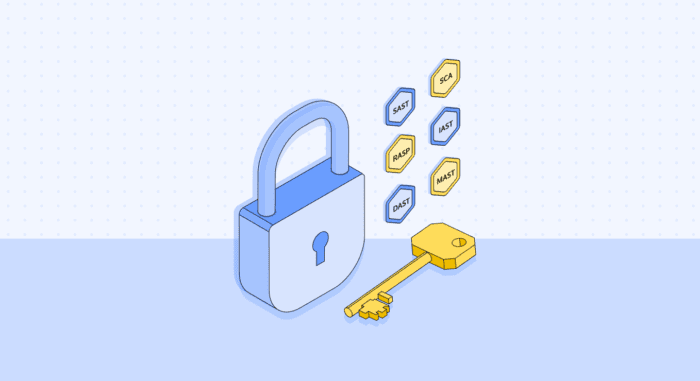A development team ships a new feature, only to discover later that an open-source component contained a critical vulnerability. Because they lacked the right application security testing tool, the issue slipped through and was time-consuming (and costly) to fix.
With the right tool in place, that same flaw could have been flagged early and resolved before release. That’s why application security testing is so important: it helps teams catch risks before they reach production, reduce costly rework, and build securely without slowing down development.
Let’s review the main types of application security testing tools available in 2025 and explore the best practices for implementing them in your workflows.
Key highlights:
- Different AST tools catch different risks, so no single tool is sufficient. Teams need a layered approach to cover vulnerabilities across code, dependencies, runtime, and mobile environments.
- The cost of fixing vulnerabilities skyrockets when issues slip into production. Integrating security early saves time, reduces rework, and accelerates secure releases.
- Correlating findings across multiple tools is critical for prioritization. Platforms like Cycode unify results from SAST, SCA, and other scanners, providing context on exploitability and ownership so teams can focus on what matters most instead of chasing false positives.
What Is Application Security Testing?
Application security testing is the process of analyzing software to identify vulnerabilities, misconfigurations, and weaknesses before attackers can exploit them. It covers source code, dependencies, and runtime environments, helping teams find risks early in the development lifecycle.
Skipping or underestimating this process can leave organizations exposed to significant risks:
- When applications aren’t tested thoroughly, vulnerabilities often make it into production, where remediation takes far longer and costs significantly more than fixing them earlier in the lifecycle.
- Without proper visibility, security teams may not even know weaknesses exist, leaving critical business data and customer information exposed to attackers for weeks or months before discovery.
- Inconsistent or shallow testing approaches can create a false sense of security, encouraging teams to deploy quickly while unknowingly shipping exploitable flaws to end users.
Explore the 11 types of application security testing in our comprehensive guide.
Benefits of Application Security Testing
If failing to test leaves organizations exposed, the reverse is also true: investing in the right testing strategy brings measurable advantages across security, development, and compliance.
Below are six core benefits that show why application security testing has become a non-negotiable part of modern software development.
Vulnerability Detection and Threat Prevention
The most immediate benefit of application security tools is their ability to identify vulnerabilities before attackers can exploit them. Rather than waiting for a real-world breach to highlight weaknesses, teams can proactively discover flaws in source code, open-source libraries, and runtime environments.
This early detection limits the attack surface, prevents common exploits like SQL injection or misconfigurations, and keeps applications resilient even as threats evolve. By building testing directly into the SDLC, organizations shift from reactive firefighting to proactive threat prevention.
Enhanced Software Quality and Reliability
Robust testing improves more than just security. It strengthens the overall reliability of applications. Flaws uncovered during scanning often expose logic errors, poor coding practices, or fragile dependencies that could just as easily cause functional issues.
By addressing these weaknesses early, developers not only reduce potential attack vectors but also ship cleaner, more stable software. Reliable applications earn user trust, reduce downtime, and perform consistently across environments, creating a better experience for both customers and internal stakeholders.
Cost Savings and Resource Optimization
Every vulnerability left unaddressed in early development becomes exponentially more expensive to remediate later. Without integrated testing, organizations may spend weeks re-architecting code or pushing emergency patches.
But when teams weave scanning in at every stage, they can remediate issues quickly, often with automated fixes or developer guidance. The result? Engineering teams can claw back time and security staff can focus on higher-value tasks.
Regulatory Compliance and Legal Protection
For industries governed by strict regulations, testing is critical for demonstrating due diligence. Frameworks like PCI DSS, HIPAA, and GDPR (for example) require evidence that applications are secure against data leaks or misuse. Regular application security assessment helps organizations meet these obligations and produce the reporting needed for audits.
Beyond compliance, effective testing reduces legal exposure from lawsuits or fines tied to preventable breaches.
Strengthened Security Posture and Risk Management
Testing equips organizations with a deeper understanding of where their risks truly lie. Instead of relying on assumptions, teams can pinpoint high-priority issues, track remediation progress, and measure improvements over time.
This informed approach strengthens the organization’s overall security posture and supports smarter risk management decisions at the executive level. A unified testing strategy also ensures that insights from different tools are correlated, so leadership sees not just raw alerts but meaningful, contextualized security intelligence.
Accelerated Development and Time-to-Market
While some teams fear testing will slow them down, the reality is the opposite: embedding it into development accelerates delivery. Developers catch issues as they code, reducing the likelihood of disruptive last-minute fixes. Automated scanning integrated into CI/CD pipelines provides instant feedback, allowing teams to move confidently without compromising security.
The result is faster releases, fewer delays, and a competitive edge in delivering secure software to market. That’s a win for both engineering velocity and long-term resilience.
6 Main Kinds of Application Security Testing Solutions
There are more than six types of application security testing, but the categories below represent the tools most widely used in modern development. Importantly, as the way applications are built evolves—think containers, microservices, and AI-powered workflows—the tools teams prioritize are changing too.
| Tool Type | Primary Focus | Threats Identified | Example Tools |
| SAST | Source code or bytecode before execution | Hardcoded secrets, injection flaws, insecure coding practices | Cycode, SonarQube, Checkmarx |
| SCA | Open-source dependencies and third-party libraries | CVEs, outdated components, licensing risks | Cycode, Snyk, WhiteSource |
| IAST | Real-time monitoring during functional/QA testing | Data flow flaws, runtime injections, unsafe API calls | Cycode, Contrast Security, HCL AppScan |
| DAST | Running applications (external attack surface) | SQLi, XSS, authentication flaws, misconfigured security headers | OWASP ZAP, Burp Suite, Netsparker |
| MAST | Mobile apps (iOS/Android) | Insecure storage, weak encryption, unsafe API use | MobSF, NowSecure, Veracode |
| RASP | Inside the application at runtime | Zero-days, injection attempts, malicious payloads | Imperva, Contrast Protect, Signal Sciences |
1.Static Application Security Testing (SAST)
Static application security testing tools analyze source code or bytecode before execution to catch flaws early in the SDLC.
Threats SAST tools identify include:
- Hardcoded credentials and secrets
- Unsafe coding patterns and logic flaws
- Injection vulnerabilities (SQL, LDAP, command)
- Misuse of APIs or insecure library calls
SAST tools help developers shift security left by flagging problems during coding, before deployment. Open-source options provide flexible scanning, while commercial solutions (including Cycode) add enterprise-grade reporting and language coverage. Check out our SAST buyer’s guide to learn more about how to evaluate vendors.
2.Software Composition Analysis (SCA)
SCA tools monitor the open-source components and libraries that make up most modern applications. Given the rise of supply chain attacks, SCA has become critical for reducing dependency risk. In fact, 39% of security professionals rank software supply chain security among their top three concerns, with most incidents today tied to vulnerabilities in third-party libraries rather than custom code
Threats SCA tools identify include:
- Known CVEs in open-source dependencies
- Licensing compliance risks
- Outdated or unpatched third-party libraries
- Vulnerabilities in container images or registries
Open-source options simply help flag known risks, while commercial tools provide automated updates, richer databases, and policy enforcement. Platforms like Cycode go further by correlating SCA results with SAST findings (and those from other scanners), helping teams understand how vulnerable components interact with custom code paths and prioritizing what matters most.
3. Interactive Application Security Testing (IAST)
IAST combines elements of SAST and DAST, monitoring applications in real time during functional or QA testing.
Threats IAST tools identify include:
- Runtime injection flaws triggered by input
- Unsafe API calls during execution
- Data flow vulnerabilities between modules
- Authentication and access control issues
By observing live execution, IAST tools provide high accuracy with fewer false positives, making them particularly useful for developers. Solutions like Contrast Security embed into applications to watch data flow during testing, while open-source instrumentation can be integrated into QA pipelines. The tradeoff is that IAST often requires additional setup and instrumentation, but when adopted effectively, it bridges the gap between static and dynamic testing, improving pre-production coverage.
4. Dynamic Application Security Testing (DAST)
DAST tools examine running applications to uncover vulnerabilities exposed at runtime.
Threats DAST tools identify include:
- Injection attacks like SQLi and XSS
- Authentication and session management flaws
- Misconfigured security headers or SSL/TLS
- Exposed endpoints or business logic errors
Because DAST works externally, it doesn’t require source code, making it ideal for third-party or legacy apps. Open-source solutions are widely used for smaller projects, while commercial tools scale testing across complex environments.
Worth mentioning that DAST complements SAST by focusing on real-world attack surfaces, but its remediation guidance is often less specific since it reports issues without pointing to the exact source line of code.
5. Mobile Application Security Testing (MAST)
MAST tools are specialized for iOS and Android apps, where unique risks arise from device storage, permissions, and insecure communication. With attackers increasingly targeting mobile devices, integrating MAST into DevSecOps pipelines has become a necessity rather than a nice-to-have.
Threats MAST tools identify include:
- Insecure storage of credentials or tokens
- Weak encryption of sensitive data
- Unsafe API or SDK integrations
- Reverse-engineering or tampering risks
6. Runtime Application Self-Protection (RASP)
RASP tools operate inside the application itself, monitoring and blocking attacks as they occur in real time. Unlike DAST, which simulates attacks externally, RASP embeds within the application to provide context-aware protection. RASP also doesn’t replace other testing methods. Instead, it acts as a last line of defense in production, particularly useful for high-value applications that face constant exposure to external threats.
Threats RASP tools identify include:
- Zero-day exploits based on abnormal behavior
- Injection attacks missed by earlier testing
- Unauthorized data access attempts
- Malicious payloads delivered in real time
Remember: no single solution is enough on its own. Organizations need a combination of tools to achieve comprehensive coverage.
Need help selecting the right solution? Check out our application security tool buyer’s guide.
Application Security Testing Best Practices
While choosing the right application security tools is important, that alone isn’t enough. Teams need to implement them correctly, ensure compatibility with their development stack, and avoid piling on solutions that create tool sprawl. In fact, research shows organizations use an average of 50 AppSec tools, with 67% of security leaders saying managing them is a significant hurdle
Integrate Security from the Start
Security is most effective when built into the earliest stages of development. By shifting left, developers catch vulnerabilities as they code rather than during late-stage reviews. This approach not only saves time and money but also normalizes security as a standard part of the software delivery process.
Implement a Multi-Layered Testing Strategy
Relying on one type of tool leaves dangerous blind spots. A layered strategy combines static, dynamic, interactive, and dependency-focused scanning, ensuring that risks are caught from every angle. Together, these approaches provide broader coverage, reduce the chance of missed vulnerabilities, and help balance prevention with detection in production environments.
Automate and Integrate with CI/CD Pipeline
Testing tools are most valuable when seamlessly integrated into CI/CD pipelines. Automation enables consistent scanning with every build, delivering immediate feedback to developers without slowing releases. This helps balance speed with security, making sure applications remain resilient while teams continue shipping features at the pace modern businesses demand.
Prioritize and Manage Vulnerabilities Effectively
Too many teams get buried under endless vulnerability alerts. Effective programs use risk-based prioritization to focus on exploitable, high-severity issues while filtering out false positives. Centralized dashboards and contextual insights streamline management, helping developers and security teams allocate effort wisely instead of drowning in unnecessary remediation work.
Enforce Secure Coding Standards
Testing tools can double as guardrails for enforcing secure coding practices across teams. Rule sets, IDE plugins, and automated checks prevent unsafe patterns from slipping through code reviews. Over time, these controls encourage consistency, elevate code quality, and reduce the likelihood of recurring vulnerabilities in future releases.
Security-Aware Development Culture
No tool can replace a strong security culture. Developers need awareness of common attack vectors, secure coding principles, and how vulnerabilities impact users. Training, knowledge sharing, and clear ownership make testing more effective, ensuring security becomes a team-wide responsibility rather than a last-minute checklist item for specialists.
Enhance Your Application Security Testing Process with Cycode
Standalone tools provide value, but they often create silos, overwhelm teams with noise, and fail to deliver the context needed for smart decision-making. Cycode solves these challenges with a complete, AI-native ASPM platform that unifies scanning, prioritization, and remediation across the entire SDLC.
Key features of Cycode’s platform include:
- Comprehensive code-to-runtime coverage with proprietary scanners for SAST, SCA, secrets, IaC, containers, and CI/CD pipelines.
- AI-powered risk prioritization that filters out false positives, correlates findings across tools, and focuses attention on the most critical issues.
- Developer-first workflows with results surfaced directly in IDEs, PRs, and CI/CD pipelines for fast, actionable remediation.
- Contextual risk mapping that ties vulnerabilities to owners, exploitability, and runtime exposure paths for accurate visibility.
- Open platform integrations that bring third-party scanners into the same unified workflow for full visibility without tool sprawl.
- Automated compliance and reporting to align with frameworks like SSDF, PCI DSS, and GDPR while streamlining evidence collection.
Book a demo today and explore how Cycode’s application security testing tools can help enhance your development process.