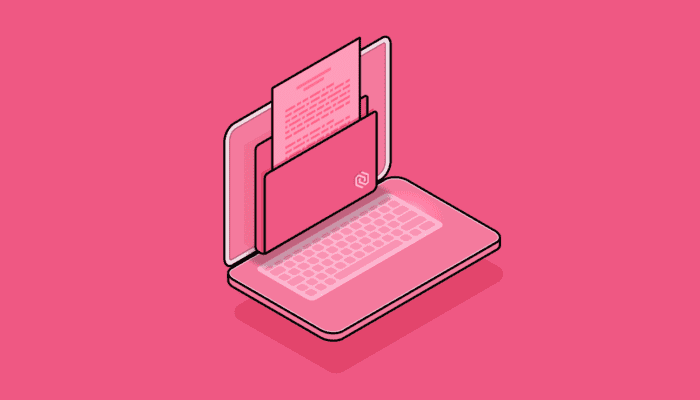Securing applications has never been more critical, especially as cyberattacks continue to rise in both frequency and sophistication. In fact, application breaches accounted for 25% of all breaches last year.
That’s why effective security testing and assessments are so important.
But many teams face significant challenges when trying to balance security with fast-paced development cycles. Based on original research, we know the overwhelming majority of AppSec teams are struggling with a lack of visibility, the complexity of multiple tools, and the pressure to meet compliance requirements. More on this later…
In this article, we’ll walk through what an application security assessment involves, why it’s essential, the key steps to performing one effectively, and the role of ASPM in transforming how organizations approach application security.
What is Application Security Testing?
Application Security Testing (AST) is the process of identifying, analyzing, and remediating security vulnerabilities in an application, both during its development and after it’s deployed. These vulnerabilities may arise from poor coding practices, misconfigurations, insecure data handling, or third-party dependencies.
There are several key types of AST, each designed to address different stages of the software development lifecycle SDLC:
-
- Static Application Security Testing (SAST): Scans the application’s source code to identify vulnerabilities like insecure coding patterns and hardcoded secrets.
- Software Composition Analysis (SCA): Scans third-party libraries and dependencies to detect known vulnerabilities in open-source components.
- Infrastructure as Code (IaC) Scanning: Examines IaC templates (Terraform, CloudFormation) for misconfigurations and security vulnerabilities in infrastructure settings before deployment, ensuring secure infrastructure provisioning.
- Container Image Scanning: Analyzes container images for known vulnerabilities and misconfigurations, ensuring secure container deployments across environments.
- Dynamic Application Security Testing (DAST): Analyzes the application while it’s running to identify issues like SQL injection and cross-site scripting (XSS).
- Interactive Application Security Testing (IAST): A hybrid approach that analyzes code and runtime behavior simultaneously, offering real-time feedback as the application executes.
While AST plays a critical role in securing applications, it’s just one part of a comprehensive application security assessment.
What is an Application Security Assessment?
An application security assessment is a comprehensive evaluation of an application’s security posture across its entire lifecycle, combining a broad range of activities (more on this below).
Unlike AST, which focuses on finding vulnerabilities, a security assessment delves deeper into understanding how vulnerabilities might be exploited and what the impact would be on the business. It also prioritizes remediation efforts based on the risk of each vulnerability.
These assessments should be conducted regularly—at least annually, but more frequently for industries handling sensitive data, such as healthcare or finance, where quarterly or continuous assessments may be required to meet regulatory demands.
The scope of the assessment can also vary based on the industry, with sectors like financial services focusing on data protection standards like PCI DSS, and healthcare organizations prioritizing compliance with frameworks like HIPAA.
Why are Application Security Assessments Important?
Application security assessments are a critical component of any effective cybersecurity strategy, providing the visibility needed to identify and address vulnerabilities before they can be exploited. Regular assessments help:
- Mitigate Risks: Application vulnerabilities are one of the most common entry points for attackers, remember? Regular assessments help ensure that issues are identified and addressed before they can be exploited.
- Ensure Compliance: Many regulations mandate regular security assessments. Non-compliance can lead to hefty fines and legal ramifications.
- Prevent Breaches: The cost of a breach can be staggering—IBM’s 2024 Cost of a Data Breach report shows an average cost of $4.88 million. Beyond financial losses, breaches also damage an organization’s reputation and erode customer trust, as seen in the SolarWinds breach of 2020, which compromised numerous government agencies and major corporations, resulting in far-reaching operational and reputational impacts, along with billions in remediation costs.
6 Application Security Assessment Steps
Performing an application security assessment involves several key steps that ensure thorough coverage of the application’s attack surface.
Let’s break down the process:
Step 1: Define Scope and Identify Sensitive Data
The first step in any application security assessment is to clearly define the scope, ensuring that all relevant applications, components, and data flows are included. This is particularly important in environments where applications span multiple systems, platforms, and cloud services.
Identifying sensitive data—such as personally identifiable information (PII), financial data, or intellectual property—is crucial for prioritizing security efforts. Oversights during this stage can lead to missed vulnerabilities and ineffective assessments, especially when hybrid or multi-cloud infrastructures are involved.
Given that more than 71% of security professionals believe today’s attack surface is unmanageable, defining a clear scope and mapping all relevant components is essential to maintaining control over your security posture. Without proper scope definition, assessments can easily overlook critical vulnerabilities introduced by growing infrastructure complexity.
Deliverables:
- Detailed scope document outlining the applications, environments, and components included
- Inventory of sensitive data types and data flows
Step 2: Map Application Attack Surface
Mapping the application’s attack surface involves identifying all possible entry points where attackers could exploit vulnerabilities. This includes third-party services, integrations, and other external-facing components.
Blind spots are a major concern, with 72% of security professionals worried about vulnerabilities in their software supply chain. In particular, risks stemming from open-source components (69%) and generative AI (71%) further complicate attack surface mapping. This underscores the need for a thorough and continuous approach to documenting all potential entry points.
Deliverables:
- Comprehensive attack surface map detailing all external endpoints, APIs, and third-party integrations
- List of potentially vulnerable entry points
Step 3: Conduct Vulnerability Analysis
After mapping the attack surface, the next step is to perform a thorough vulnerability analysis. This involves using a combination of automated tools—such as SAST, DAST, and SCA—as well as manual testing where necessary. Organizations often face challenges in managing and prioritizing the volume of vulnerabilities identified, which is why a risk-based approach is so important.
Deliverables:
- Detailed vulnerability report including both automated and manually identified issues
- Risk classification of each vulnerability based on severity and exploitability
Step 4: Assess Threats and Risks
Once vulnerabilities are identified, assessing their risk to the organization is critical. Not all vulnerabilities are created equal—some pose a higher risk based on factors like ease of exploitation, the sensitivity of affected data, and the potential business impact of an exploit.
While Risk-Based Vulnerability Management (RBVM) frameworks like CVSS can help teams prioritize their remediation efforts, relying solely on these frameworks isn’t enough. RBVM often lacks the full context of how vulnerabilities interact within the broader environment, leaving potential blind spots in the assessment process. Teams need a more comprehensive approach to ensure they’re focusing on the most critical issues in the right context.
This is where a tool like Cycode’s Risk Intelligence Graph (RIG) comes in. RIG provides enhanced visibility and risk prioritization by mapping vulnerabilities across the entire SDLC, factoring in real-time data to assess which vulnerabilities are most critical.
Deliverables:
- Risk matrix categorizing vulnerabilities by severity, business impact, and exploitability
- Prioritized action plan for addressing critical vulnerabilities
Step 5: Remediation and Retesting
After prioritizing vulnerabilities, remediation must be carried out by development teams.
Patching, reconfiguring, or rewriting vulnerable components are common methods for addressing issues. Once fixes are implemented, teams must retest to confirm that the vulnerabilities have been successfully mitigated and that no new security issues have been introduced in the process.
Deliverables:
- Remediation report outlining the actions taken to fix identified vulnerabilities
- Retest results confirming successful resolution of vulnerabilities
Step 6: Build a Security Roadmap
Based on the findings from the assessment, it’s crucial to develop a long-term security roadmap that promotes cyber and business resilience.
This roadmap should outline ongoing security activities, including continuous monitoring, regular reassessments, and improvements to the overall security posture.
Without a clear roadmap, organizations often find themselves in reactive mode, addressing vulnerabilities as they emerge rather than proactively improving their defenses.
Deliverables:
- Security roadmap document with timelines, milestones, and assigned responsibilities
- Strategy for continuous security monitoring and improvement
By following these steps, organizations can systematically assess their applications’ security, prioritize vulnerabilities effectively, and implement lasting solutions to improve their overall security posture.
What to Include in Your AppSec Assessment
As we’ve said, what’s included in an application security assessment will vary from company to company. This variation largely depends on factors such as industry regulations, the types of data being handled, and the complexity of the application itself. The maturity of a company’s security posture and its risk tolerance will also influence the depth and scope of the assessment.
We’ve created a high-level overview of the must-have components for a complete assessment. But, before we dive into the checklist, it’s worth highlighting the value of a Software Bill of Materials (SBOM) in application security assessments.
An SBOM provides a detailed inventory of all software components, including third-party libraries and open-source dependencies. This visibility helps identify vulnerabilities in the software supply chain, which are often overlooked. With a clear view of internal components, teams can manage vulnerabilities more effectively, streamline remediation efforts, and enhance supply chain security.
Checklist For for a Complete Application Security Assessment
- Sensitive Data Protection: Ensure the application securely handles sensitive information such as PII, payment data, or intellectual property, and secrets (API, tokens, credentials, etc.). In particular, implement secrets scanning and secrets detection, and manage non-human identities (NHIs) to minimize the risk of unauthorized access.
- Access Controls and Authentication: Review user roles, permissions, and authentication mechanisms to ensure proper access management and prevent unauthorized access. Enterprise-ready platforms are essential in helping organizations stay protected across all environments.
- Third-Party Integrations: Evaluate the security of external APIs, libraries, and third-party services, ensuring they are not introducing vulnerabilities
- Visibility and Risk Prioritization: Assess the process for identifying, prioritizing, and remediating security vulnerabilities, including those found in both internal code and third-party components. Advanced risk scoring methods can enhance your ability to prioritize vulnerabilities effectively and address the highest risks first.
- Compliance Requirements: Confirm that the application adheres to any industry-specific regulations and internal security policies
- Logging and Monitoring: Ensure that security events are being logged and monitored for suspicious activity, with appropriate incident response procedures in place
What Tools To Use For Application Security Assessments
As we discussed earlier, key types of tools used in Application Security Testing include Static Application Security Testing, Dynamic Application Security Testing, Software Composition Analysis, and Interactive Application Security Testing. Each serves a specific purpose in identifying vulnerabilities at various stages of the application’s lifecycle, and tools like SAST and SCA work especially well together.
But despite their strengths, each tool does have limitations.
| Tool | Definition | Strengths | Limitations |
| SAST | Analyzes source code for vulnerabilities without running the application. | Great for catching coding errors early in development; integrates well with CI/CD. | Limited in detecting runtime vulnerabilities; may produce false positives. |
| SCA | Scans third-party libraries and dependencies for known vulnerabilities. | Identifies risks in open-source components and third-party libraries. | Does not assess custom code or business logic vulnerabilities. |
| IaC | Scans IaC templates for misconfigurations and vulnerabilities in infrastructure. | Prevents security issues before deployment; ensures secure infrastructure provisioning. | Limited to infrastructure configurations; does not address application-level vulnerabilities. |
| Container Image Scanning | Scans container images for vulnerabilities and misconfigurations. | Ensures secure container environments by identifying risks in container layers. | May miss vulnerabilities introduced at runtime or through external integrations. |
| DAST | Simulates real-world attacks by testing the running application. | Detects runtime vulnerabilities like SQL injection and XSS. | Doesn’t have access to source code, so it might miss deeper issues. |
| IAST | Analyzes code and runtime behavior together during execution. | Provides real-time feedback on vulnerabilities; combines the benefits of SAST and DAST. | Requires the application to be running, which may not always be feasible. |
In addition to these core tools, other important tools like penetration testing tools and cloud security tools may be involved in an application security assessment.
While each of these tools is essential in its own right, many organizations face challenges with tool sprawl, where using too many specialized tools leads to fragmented data and increased complexity.
According to the State of ASPM 2024, staggering 95% of security professionals report using 20 or more security tools, and 78% find it challenging to manage this multitude of tools. This fragmentation often results in data silos and blind spots, making it difficult to have a unified view of your application’s security posture and to effectively prioritize vulnerabilities.
This is where Application Security Posture Management (ASPM) comes into play.
What is Application Security Posture Management?
Unlike traditional security tools that focus on specific aspects of application security, ASPM takes a holistic approach, integrating key elements like CI/CD security, application security testing, posture management, and compliance monitoring into a single platform.
Introduced as a distinct category to fill the gaps left by point solutions, ASPM offers visibility into vulnerabilities across the entire SDLC. It helps prioritize these vulnerabilities based on risk scoring, enforces necessary controls, and provides strong remediation workflows. This unified approach ensures that security assessments are not just one-off events but part of a continuous, integrated process that aligns with development and security operations.
With the growing complexity of modern application environments, more and more organizations are adopting ASPM. According to Gartner, by 2026, 40% of organizations developing proprietary applications will adopt ASPM platforms. It’s clear they play an essential role in comprehensive and effective application security assessments.
Best Practice Tips For Running Effective Application Security Assessments
To maximize the effectiveness of application security assessments, it’s important to integrate security into every stage of the development lifecycle while ensuring teams can respond efficiently to vulnerabilities. Here are some best practices to help streamline the process and reduce common pain points.
1. Shift Left with Security
Integrating security earlier in development—known as “shifting left”—helps catch vulnerabilities before they become embedded in the codebase. However, the shift needs to be controlled to avoid overwhelming developers with too many alerts or false positives.
That’s because 81% of security professionals say their developer teams experience alert fatigue, while 70% report that security concerns are slowing down the cadence of software development. By embedding security into the development pipeline thoughtfully and automating key security checks, teams can prevent costly rework and delays without overloading developers.
2. Automate Where Possible
Automation is key to managing security assessments in agile environments where code changes frequently.
By automating vulnerability scans within the CI/CD pipeline, teams can run assessments continuously without slowing down development. This reduces the manual workload and ensures vulnerabilities are identified in real-time, helping teams quickly address issues before they reach production.
Bonus: Automation also helps eliminate human error, ensuring assessments are both thorough and consistent.
3. Ensure Enterprise-Readiness and Scalability
As organizations grow, their application security needs increase. That’s why it’s essential to adopt a solution that scales across large, complex environments without compromising on security controls.
An enterprise-ready ASPM platform like Cycode ensures your assessments remain efficient and effective, no matter how large or distributed your team and infrastructure become. This not only helps streamline processes but also ensures your security measures grow alongside your business
3. Collaborate Across Teams
Security shouldn’t be siloed within a single team. As we say here at Cycode, “security is a team sport”.
By fostering collaboration between developers, security, and operations teams (DevSecOps), organizations can ensure that security becomes a shared responsibility. Regular communication and alignment between these teams make it easier to prioritize vulnerabilities and implement effective remediation strategies. Likewise, establishing shared goals between developers and security professionals helps address common friction points, like delays caused by security bottlenecks.
4. Prioritize Vulnerabilities Based on Risk
As we’ve said, not all vulnerabilities are created equal, and attempting to address every issue can overwhelm teams and lead to inefficient use of resources. Combine risk-based vulnerability management with advanced tools like Cycode’s RIG to effectively prioritize risk based on factors such as exploitability, business impact, and the sensitivity of affected data.
This helps security teams focus on the most critical vulnerabilities first, ensuring that the highest risks are mitigated quickly, rather than spreading resources thinly across low-priority issues.
5. Continuously Monitor and Adapt
A one-time security assessment is not enough. Applications evolve rapidly, and new vulnerabilities are constantly emerging. Continuous monitoring is essential for maintaining a strong security posture, which is one reason why Application Security Posture Management is so valuable.
Unlike traditional tools that provide point-in-time assessments, ASPM integrates directly into the DevOps pipeline, offering continuous feedback as code is developed, tested, and deployed. This ensures real-time visibility across the entire application lifecycle, preventing delays in identifying and addressing security risks.
By following these best practices, organizations can streamline their application security assessments, reduce the workload on development and security teams, and build more secure, resilient applications.
Take a More Comprehensive Approach to Application Security Assessments with Cycode’s Complete ASPM Platform
We’ve already discussed how ASPM can help optimize application security assessments. Now, let’s talk about what sets Cycode’s ASPM platform apart.
- Pipeline Hygiene: Cycode continuously secures every stage of the CI/CD process, from code commits to production deployment. With automated scanning for vulnerabilities, misconfigurations, and hardcoded secrets, Cycode prevents threats before they enter the pipeline.
- Proprietary Scanners: Unlike open-source scanners, which can lack the precision and reliability needed for enterprise security, Cycode’s scanners offer enhanced security and accuracy and cover all AppSec vulnerabilities.
- Risk Intelligence Graph (RIG): Cycode’s RIG provides unmatched visibility, prioritization, and traceability of vulnerabilities across the entire SDLC, ensuring that risks are accurately identified and addressed.
- Flexible Integration: Cycode seamlessly integrates with your existing third-party tools for full coverage across your entire security ecosystem.
- Developer-First Approach: Founded by developers, Cycode is built to foster collaboration between security and development teams, enabling faster, more effective remediation workflows.
Want to learn more about how Cycode can transform your application security assessments? Book a demo today.