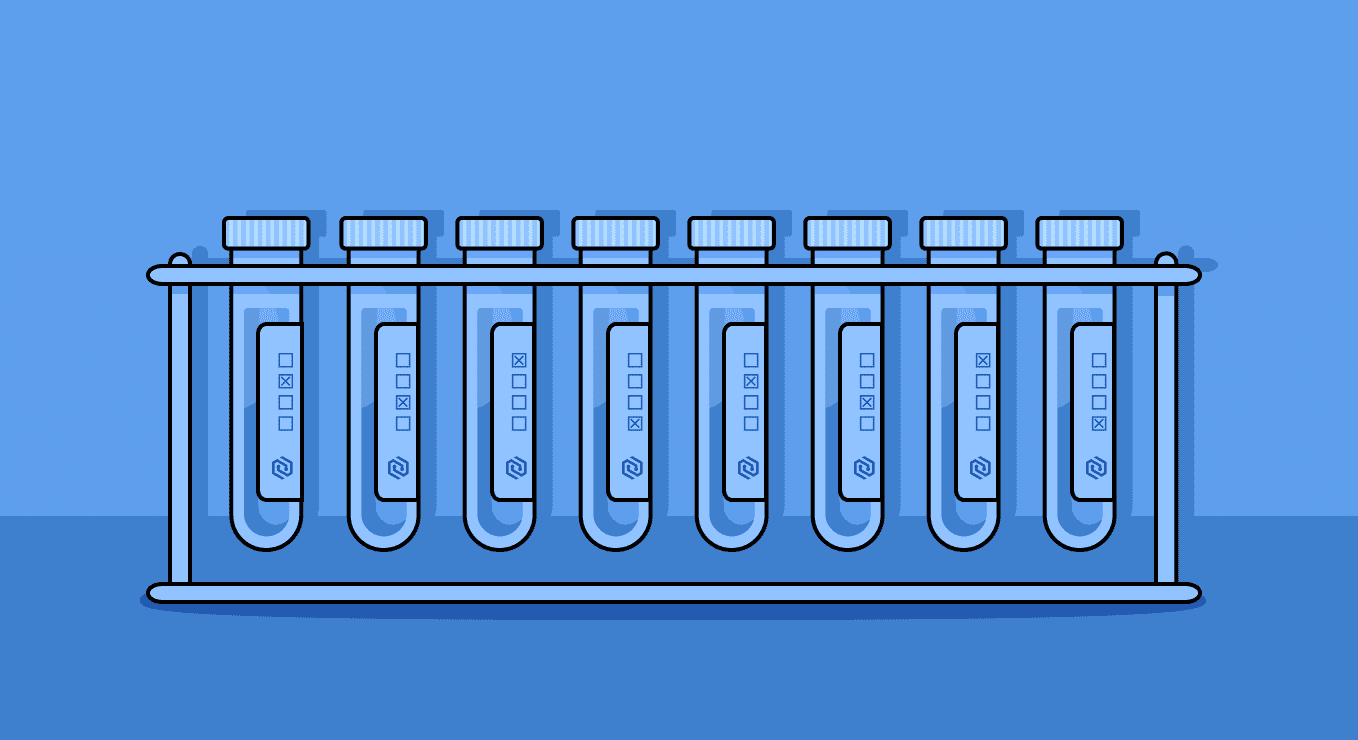Modern software development moves fast, but attackers move faster. And, as codebases grow and development cycles accelerate, it’s becoming harder and harder to keep security risks in check. That’s where application security testing (AST) comes in.
Let’s explore why application security testing is essential, how it works, and the best practices for implementing it into your development lifecycle.
Key highlights:
- Regular security testing of applications is critical for preventing breaches and safeguarding against increasingly sophisticated cyberattacks.
- Different testing methodologies provide complementary approaches to identifying vulnerabilities throughout the software development lifecycle.
- Implementing effective application testing requires careful planning, proper tooling, cross-team collaboration, and clear governance policies to manage security at scale.
- Cycode’s unified security platform streamlines application security testing by consolidating multiple tools, prioritizing critical vulnerabilities, and enabling security teams and developers to address issues efficiently.
What Is Application Security Testing?
Application security testing (AST) is like giving your software a thorough health check to ensure it’s robust and resilient against cyber threats. It includes testing, analyzing, and reporting the security level of an application as it moves through the software development lifecycle (SDLC), from planning and development to deployment and maintenance. Imagine it as a series of diagnostic tools and techniques designed to uncover potential weaknesses or vulnerabilities in your application’s code, architecture, and functionality.
Why Security Testing Applications Is Important
Given the prevalence of cyber attacks on the application layer, application security testing is essential for all organizations. For developers who generally are not taught secure coding best practices, AST is like a second set of eyes that scrutinize code, looking for any security defects that could inadvertently expose your application. For security teams, it’s a way to take a proactive and strategic approach to secure software and reduce risk.
On the flip side, the consequences of not employing AST or leveraging insufficient tools or processes can be severe, impacting not just your product, but your business at large. Here are some of the most common outcomes of poor or missing AST:
- Data Breaches: Unpatched vulnerabilities can lead to unauthorized access, exposing sensitive customer, employee, or business data to attackers.
- Legal Liabilities: Failure to protect user data can result in regulatory penalties, lawsuits, and breach notification costs.
- Business Disruption: Attacks can bring applications offline, interrupt operations, and drain engineering resources during incident response.
Brand Damage: Security failures erode customer trust and can cause lasting reputational harm that impacts growth and retention.
Benefits of Application Security Testing
While the risks of insufficient testing (see above) are significant, effective application security creates tangible advantages across your development lifecycle. From minimizing risk to building customer confidence, here are the key benefits of application security testing:
| Main Application Security Testing Benefits | How These AST Benefits Work |
| Early Vulnerability Detection | Powered by automated scanners like SAST and SCA, early testing catches issues in code before they reach production, reducing risk and rework. |
| Risk Mitigation | AST identifies and prioritizes exploitable flaws, enabling teams to fix issues before attackers can exploit them, shrinking your overall threat surface. |
| Regulatory Compliance | Helps enforce secure coding practices and generate audit-ready reports, making it easier to meet standards like GDPR, HIPAA, and PCI-DSS. |
| Cost Reduction | Fixing vulnerabilities early in the SDLC is significantly cheaper than post-deployment remediation or incident response. AST reduces these downstream costs. |
| Development Efficiency | Integrating AST into CI/CD pipelines enables developers to catch issues in real time, reducing delays and back-and-forth with security teams. |
| Enhanced Customer Trust | Regular security testing protects user data and prevents breaches—key to maintaining customer confidence and preserving your company’s reputation. |
What Are the Different Types of Application Security Testing?
While manual testing like code reviews and pen testing are still used, automated testing tools have become an essential part of the security toolkit. Given the complexity of the SDLC and the consequences of a breach, a number of strategies and tools have emerged to help teams keep their applications secure.
These are the four main types of application security testing techniques:
1. Software Composition Analysis (SCA)
A software composition analysis is a scan of your application’s code base to identify any third-party and open-source components. It then identifies any known open source vulnerabilities or open source license issues. In addition to providing visibility into open source use, SCA tools also prioritize vulnerabilities and deliver remediation advice to resolve security threats.
2. Static Application Security Testing (SAST)
Static application security testing tools scan application source code, byte code, and binaries to identify coding and design flaws that could lead to security vulnerabilities. It takes an open-box testing approach, in which testers inspect the source code to find weaknesses. SAST scans code at rest, based on a set of predetermined rules that define suspected coding errors in the source code that should be evaluated.
These scans can be designed to identify some of the most common security vulnerabilities, including SQL injection, input validation, and stack buffer overflows. SAST tools have been on the market the longest of all AST tools.
When securing your applications, SCA and SAST should be seen as complementary technologies.
3. Dynamic Application Security Testing (DAST)
Dynamic application security testing is closed-box testing, with no access to source code. It looks for security weaknesses by simulating attacks on an application while it is running. DAST tries to infiltrate an application from the outside by exploiting any exposed interfaces for vulnerabilities or flaws.
Unlike SAST, which scans an application’s code line by line when the application is at rest, DAST testing is executed while the application is running.
4. Interactive Application Security Testing (IAST)
Interactive application security testing analyzes an application’s source code post-build at runtime through the instrumentation of the code. Agents and sensors are deployed in the application, analyzing code to identify vulnerabilities.
Like SAST, interactive application security testing tools directly examine source code; however, they inspect code while the application is running, similar to DAST tools.
What Are Common Vulnerabilities Discovered by Software Security Testing?
AST helps identify a wide range of vulnerabilities that can negatively impact the security and integrity of software applications. To help you understand what you might discover and remediate via testing, let’s use the OWASP Top 10 list as a guide.
The following are the most common web application security risks:
Broken Access Security Controls
When access controls aren’t properly enforced, attackers can gain unauthorized privileges, leading to data leaks, privilege escalation, and potential regulatory violations.
Cryptographic Failures
Weak or missing encryption exposes sensitive data, such as customer credentials or payment details, increasing the risk of data breaches and non-compliance with privacy regulations.
Injection
Injection flaws allow attackers to manipulate backend systems through malicious input, potentially gaining full access to databases or executing unauthorized commands.
Insecure Design
Applications lacking secure design patterns are more likely to contain logic flaws or business rule violations, making them vulnerable to abuse that’s difficult to detect through testing alone.
Security Misconfigurations
Misconfigured settings, open ports, or excessive permissions can create easy entry points for attackers, especially in cloud environments and containerized infrastructure.
Vulnerable and Outdated Components
Using unsupported or unpatched libraries exposes software to known exploits, which attackers often automate at scale to compromise entire systems.
Identification and Authentication Lapses
Weak login mechanisms and session management flaws can let attackers impersonate users, steal data, or move laterally within your environment.
Software and Data Integrity Gaps
If code and dependencies aren’t validated during delivery, attackers can insert malicious payloads, compromising CI/CD pipelines and introducing malware into production.
Security Logging and Monitoring Errors
Without effective logging and alerting, businesses may fail to detect breaches quickly. The result? Delayed response, higher impact, and increased costs from prolonged exposure.
Server-Side Request Forgery
SSRF flaws let attackers trick servers into making internal network requests, which can expose internal systems, cloud metadata, or other sensitive infrastructure.
Implementing Application Security Testing Solutions
Understanding vulnerabilities is only one piece of the puzzle. Successfully operationalizing application security testing requires planning, coordination, and ongoing investment. Here are the key components to consider when rolling out an AST program across your organization.
-
Assessment and Planning
Start by evaluating your current development workflows, existing security posture, and risk profile. This helps define objectives, scope, and priorities for AST. Effective planning ensures you choose the right tools, processes, and ownership models to align security testing with business and engineering goals.
-
Tool Selection and Integration
Select AST tools that match your development environments, language stacks, and deployment pipelines. Prioritize platforms that integrate easily into CI/CD and developer workflows to maximize adoption. Seamless integration minimizes friction, enables automated testing, and supports the shift to real-time, continuous security visibility.
-
Team Structure and Training
Effective AST requires collaboration between security, development, and DevOps teams. Assign clear roles and responsibilities, and provide targeted training so everyone understands their part in securing the SDLC. Empowering developers with context-aware security knowledge helps reduce delays and improves remediation outcomes.
-
Governance and Policy Creation
Define and document policies for testing frequency, tool usage, severity thresholds, and remediation timelines. Governance ensures consistency, accountability, and measurable progress. It also provides leadership with visibility into risk management and compliance efforts—critical for audits, reporting, and continuous improvement.
-
Results Management and Reporting
AST generates a lot of data, but not all of it is useful. Establish processes for triaging, prioritizing, and assigning issues based on context and business impact. Reporting should surface meaningful metrics to track progress, drive alignment, and demonstrate ROI to technical and non-technical stakeholders alike.
Application Security Testing Best Practices
Once you’ve laid the groundwork for AST, it’s time to think about scale and maturity. These best practices will help your teams shift security left, respond faster to threats, and continuously improve coverage without slowing down development.
Shift Left
Shift left refers to the practice of addressing security vulnerabilities earlier in the SDLC when they are easier and less costly to fix. The problem with shift left is that many developers feel they’re not given the correct context or data to successfully remediate issues, and that the burden of security is unfairly passed to them without being giving the tools to succeed. This is where controlled shift left can help.
Controlled shift left fosters collaboration between security and developer teams. While security teams remain laser focused on reducing the impact of vulnerabilities, they’re acutely aware of the impact that fixing defects has on developers.
Under this model, security and development work together to find, rollout, and maintain solutions that provide actionable context so that developers can easily fix issues.
Test Continuously
If you want to catch vulnerabilities early and often, you have to implement automated security testing as part of the continuous integration and continuous deployment (CI/CD) pipeline. That’s because applications rely on a lot of components, any of which might need a security update or otherwise be vulnerable.
This iterative approach ensures that security remains a proactive, ongoing effort rather than a periodic checkpoint or tick-box exercise. The result? Robust, secure applications.
Develop Incident Response Plans
Incident response plans are an essential component of a comprehensive security strategy. For security teams and developers, these plans serve as a structured framework to swiftly and effectively address unforeseen security events, enhancing organizational resilience.
After all, there’s little point in identifying a vulnerability if you can’t remediate it.
By meticulously outlining procedures for containing and mitigating security incidents, organizations can minimize the impact of breaches. Stay up-to-date on threats and trends.
Stay Up-To-Date on Threats and Trends
In the ever-evolving landscape of cybersecurity, staying informed is paramount. This continuous awareness ensures that security measures are adaptive and aligned with the dynamic nature of cybersecurity challenges, enhancing the organization’s overall security posture.
New tools, technologies, and approaches should of course be on DevSecOps’ radar, too. Which is where Cycode’s complete ASPM platform comes in.
Adopt an Application Security Posture Management (ASPM) Platform
While individual AST tools identify and remediate application vulnerabilities, they’re also point solutions that don’t communicate with each other. That means security teams must sort through thousands of alerts – including false positives and duplicates – from various tools. This is an inefficient and error-prone process. It’s no wonder that 92% of security leaders have plans to consolidate their security stack to one platform over the next 12 months, according to Cycode’s 2024 State of ASPM report.
That’s where an application security posture management (ASPM) platform comes in.
Complete ASPM platforms like Cycode address the limitations of AST’s findings across scanning methodologies by providing context.
ASPM holistically analyzes findings to distill the massive quantity of alerts into the critical 1%. With an ASPM platform, developers can focus their remediation time on the true positives that represent the biggest risk to their organization., At the same time, security teams gain the visibility and control to enforce security policies.
How Cycode Application Security Testing Platform Can Help
Cycode’s security-first, developer-friendly AppSec platform provides visibility, prioritization, and remediation for security, engineering, and DevOps teams throughout the software development lifecycle, including application security testing.
Our AI-native application security platform offers a single, unified security platform that consolidates AST, pipeline security, and ASPM. In addition to our suite of scanning tools, we can ingest data from third-party scanners to give you a complete view of your application risk.
Most importantly, Cycode gives security teams and developers peace of mind, without slowing down the velocity of software development.
Book a demo now and explore how Cycode can help streamline your security testing.