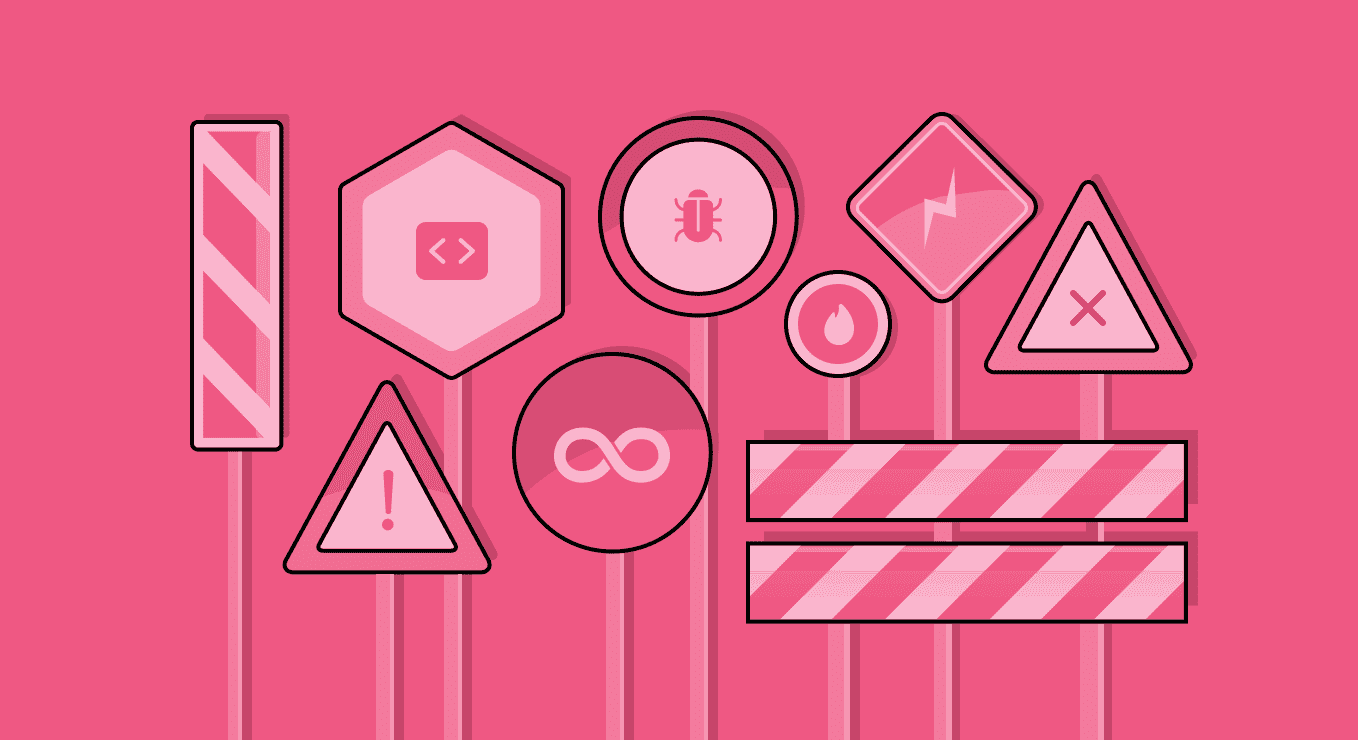We live in a world filled with constant notifications. From medical devices to severe weather warnings on your phone to your car’s lane departure warning systems, automated alerts play a critical role in safeguarding our well-being. These alarms are designed to provide timely information that allows us to take preventive action. This could be avoiding a potential medical crisis, responding to impending natural disasters, or averting a car accident. In application security, alerts act as vigilant guardians, illuminating risk vectors that, if overlooked, could lead to significant organizational breaches.
As the volume of alerts rises, however, a pressing issue emerges: alert fatigue. When alarms become so frequent or overwhelming that they transform into background noise, their effectiveness diminishes. In some cases, an alert may be a false alarm, leading to further desensitization among those people responsible for monitoring them. Alert fatigue jeopardizes the primary purpose of automated alerts: to identify and resolve potential problems before they escalate into crises.
Understanding Alert Fatigue
Alert fatigue occurs when an overwhelming number of alerts desensitize those responsible for monitoring them, leading to missed or ignored alerts, delayed response, or sometimes even no response at all. In addition to missed alerts and slow incident response times, alert fatigue can also cause employee burnout.
Because alert fatigue undermines the original purpose of automated alerting systems, it must be carefully managed and, ideally, prevented.
Alert Fatigue in Application Security
Alert fatigue is a pervasive problem in application security. According to The State of ASPM 2024 report, security teams use 49 different tools on average. These tools generate a lot of alerts and can be noisy. From scans of code in repos to containers in production systems, application security testing (AST) tools drown security professionals and developers grapple in alerts. The high rates of false positives from notoriously noisy tools like SAST scanners compound this problem. This sheer volume of alerts and the rate of false positives makes it difficult for security professionals to pinpoint critical vulnerabilities, which significantly increases the risk of security breaches.
Over the past several years, security alerts have more than doubled in number, creating a daunting challenge for security teams. Alert fatigue contributes to security debt—the backlog of unaddressed vulnerabilities—leaving organizations vulnerable to malicious attacks.
Scanning Is Not Enough
Historically, application security testing tools focused on scanning code as the initial step. While detecting vulnerabilities is critical, high rates of false positives generate noise, exacerbating alert fatigue. Moreover, detection alone does not provide context or actionable data for remediating issues. As technology matures, false positives are being addressed, but detection by itself does not manage the avalanche of alerts or make a dent in rising security debt.
Prioritization and Remediation Help
The next logical step to combat alert fatigue in application security is prioritizing and remediating alerts. This involves sorting through scan results to identify true vulnerabilities and eliminate false positives. Security professionals must also find ways to prioritize true vulnerabilities based on risk and business impact. By focusing on fixing the critical 1% of issues that represents the greatest potential harm, organizations can actually lower their overall risk.
Context Is Key
Perhaps the most effective way to reduce alert fatigue – and, more importantly, your organization’s overall risk – is by understanding the context of each vulnerability. Understanding the context of a vulnerability helps you better prioritize that vulnerability. Context allows you to identify which alerts represent critical risks and which alerts you safely deprioritize. With context, you are also able to understand when alerts from different scanners have the same root cause. That is, when one vulnerability is triggering multiple alerts from different scanners as it moves through the software development lifecycle (SDLC).
The best way to achieve context is with an Application Security Posture Management (ASPM) platform.
ASPM is an AppSec platform that continuously assesses, manages, and enhances the security of today’s modern applications to improve the overall risk posture of your organization. ASPM provides visibility, detection, correlation, prioritization, and remediation of security vulnerabilities and defects across the entire software development lifecycle (SDLC). Code to cloud coverage is achieved by ingesting data from multiple sources – like application security testing (AST) tools, repo data, and more – then analyzing these findings to identify the most critical risks to the business.
ASPM platforms act as a management and orchestration layer for security tooling, so that you can enable controls and enforce security policies. By providing consolidated application security findings on one platform, ASPM delivers the context required to build a comprehensive view of security and risk across an entire organization while also
3 Simple Steps to Stop Alert Fatigue
The following three simple steps can help you banish alert fatigue from your security program.
1. Provide Context
Context is crucial. It helps you see the big picture so you not only understand your threat landscape, but you also know which alerts are important and which are just noise. This allows you to reassess and refine your vulnerability management strategy and keeps you aware of new and evolving threats. The right context improves the accuracy of your alerts, which in turn aids your prioritization and remediation efforts.
2. Implement Intelligent Prioritization
This includes developing a customized risk score and prioritization framework based on your organization’s risk appetite, business impact, and threat landscape. To be effective, it needs to leverage advanced technologies like ASPM that analyze the context of vulnerabilities to distinguish critical issues from the noise.
3. Enable Actionable Remediation
Actionable remediation advice provides developers with clear, actionable steps to address identified vulnerabilities. By giving them guidance on how to fix defects, vulnerabilities are more likely to be resolved. It is essential to integrate remediation guidance directly into development workflows to streamline the remediation process.
By adopting these three simple steps, organizations can transform the overwhelming landscape of security alerts into a manageable, actionable system. Context, prioritization, and remediation are the keys to mitigating alert fatigue. They ensure that crucial alerts are not lost in the noise and ultimately fortify the security posture of applications in an ever-evolving digital landscape.
Stop Alert Fatigue with Cycode ASPM
With Cycode, application security posture management has never been easier. Cycode delivers the rigorous visibility, prioritization, and remediation that security and development teams demand. Furthermore, Cycode ASPM promotes collaboration between security and developer teams so organizations can deliver secure software while still allowing the business to innovate and differentiate.
Cycode ASPM allows you to use Cycode’s own AST scanners or ingest data from third-party tools to build a complete picture of your AppSec environment. It then correlates this data to deliver unparalleled context and insight into your AppSec risk. With Cycode, you can eliminate alert fatigue by understanding which alerts truly matter.
Learn More
If you’re excited to discover how your security and dev teams can stomp out alert fatigue with the only complete ASPM, take Cycode for a test drive now!
Book a demo now to find out how we can help you achieve faster time to value, reduce critical vulnerabilities, and remediate faster.