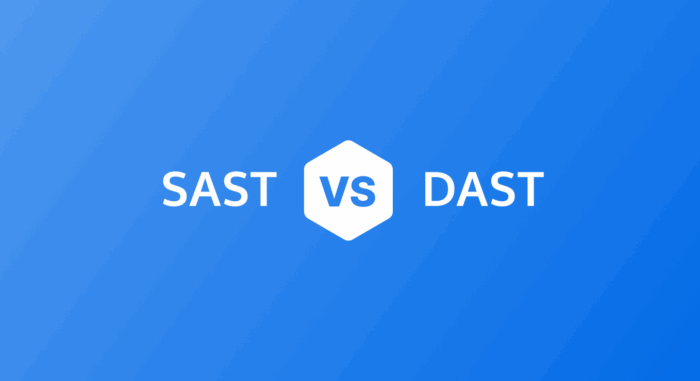Research shows that 70% of applications have severe security gaps, and software vulnerabilities remain one of the most common entry points for attackers.
That’s why Static Application Security Testing (SAST) and Dynamic Application Security Testing (DAST) have long been staples of any serious AppSec program. But as software development speeds up and attack surfaces grow more complex, understanding the role of each tool—and its limitations—is more important than ever.
This article walks through what SAST and DAST are, how they differ, what each is good at, and what to look for in modern tools. We’ll also address a key pain point many teams face: managing all this testing at scale without overwhelming developers or missing the issues that actually matter.
Key Takeaways:
- SAST and DAST aren’t either/or—they’re designed to work together. Each uncovers different types of vulnerabilities at different stages of the SDLC, making both essential for complete application security coverage.
- SAST catches issues early in the code, while DAST tests how apps behave in the real world. Using both helps teams shift security left and validate runtime behavior before release.
- To stay efficient, teams need a platform approach that consolidates tools and aggregates findings. Centralizing results across SAST, DAST, and more helps reduce noise, prioritize real risk, and streamline developer workflows.
What Are SAST and DAST?
SAST and DAST are both application security testing (AST) methods, but they work in fundamentally different ways and at different stages of the development lifecycle. Understanding how each works is the first step to building a layered defense.
What is SAST?
Static Application Security Testing (SAST) analyzes an application’s source code, bytecode, or binaries for vulnerabilities without executing the program. Think of it as a white-box test: it has full visibility into the codebase and can flag issues like hardcoded secrets, SQL injection, and security misconfigurations.
Because SAST can be integrated into the IDE or CI pipeline, it helps developers catch issues early—when they’re cheapest to fix.
What is DAST?
Dynamic Application Security Testing (DAST) evaluates a running application to identify vulnerabilities from an external perspective. It simulates real-world attack scenarios, like manipulating inputs to expose broken authentication or probing endpoints for insecure configurations.
DAST doesn’t require access to the codebase, which makes it ideal for testing apps in staging or production environments. It’s often used by security teams to validate that apps behave securely in the real world.
Both approaches are critical. SAST finds bugs before they ship; DAST finds bugs that only appear in runtime environments.
SAST vs DAST: What Is the Difference?
While both tools aim to reduce application risk, their methods and capabilities are quite different.
The simplest way to frame it: SAST looks inward at the code, while DAST looks outward at the running app. Here’s a breakdown of the key differences:
| SAST | DAST | |
| Timing | Early in SDLC | Later in SDLC / Runtime |
| Testing Approach | White-box | Black-box |
| Visibility | Access to codebase | No code access required |
| Vulnerability Types | Code-level flaws | Runtime and configuration issues |
| False Positives | Can be high | Typically lower |
| Dev Integration | IDE, PRs, CI | QA, staging, production |
Timing in the SDLC
SAST tools are designed to be integrated early—sometimes as early as the developer’s IDE or during pre-commit checks. This allows teams to catch and fix vulnerabilities before code is merged or deployed. DAST, by contrast, runs post-build and is typically executed against a live environment, such as staging or QA. This means it can test actual runtime behavior, which is critical for catching vulnerabilities that only emerge when the application is running.
Understanding this timing difference is essential: SAST fits into the “shift-left” model, reducing remediation costs and keeping developers in flow. DAST helps validate whether those fixes actually hold up in production-like conditions.
Visibility and Access
SAST provides complete access to your application’s internal structure. It can trace data flows, review control logic, and analyze dependencies. DAST, on the other hand, takes the perspective of an attacker. It only sees the exposed surface area—API endpoints, request/response behavior, headers, etc. This makes DAST invaluable for testing what users (and malicious actors) can actually reach, but it may miss deeply buried logic flaws in unexposed code.
Types of Vulnerabilities Detected
SAST excels at uncovering structural issues in the codebase—things like injection flaws, insecure functions, or logic errors. DAST shines when it comes to uncovering runtime-specific problems such as broken authentication, insecure configurations, or client-side script injections.
Take the example of hardcoded secrets: SAST can flag them before they’re ever committed. But if those secrets make it into a build, DAST could detect their misuse via insecure endpoints. They cover different layers of risk, which is why both are necessary.
False Positives and False Negatives
SAST can produce noisy results—especially when using open-source scanners that aren’t tuned for your codebase. Because it analyzes code statically, it may flag risky patterns that aren’t actually exploitable, creating developer fatigue and mistrust.
Cycode’s proprietary next-generation SAST engine was built to address exactly this problem. It reduces false positives by over 94% compared to traditional scanners, while maintaining a high true-positive rate through deep, cross-file and cross-function analysis. By offering high accuracy out of the box—without requiring extensive tuning—Cycode helps teams focus on what actually matters, instead of chasing noise.
DAST, on the other hand, tends to surface fewer false positives, but may miss real issues if certain paths aren’t exercised during runtime testing.
Teams that use both get the best of both worlds: SAST for early visibility and root-cause clarity, DAST for runtime validation and attack realism.
Ease of Integration
SAST integrates directly with developer workflows—IDE plugins, GitHub Actions, CI/CD pipelines—making it a natural fit for agile teams. DAST, being environment-based, often requires infrastructure setup, test data, and scripts to simulate traffic. It’s powerful, but harder to make “always on.”
This is one of the core reasons many teams struggle to operationalize DAST. Modern platforms like Cycode’s Complete ASPM address this by combining native SAST scanning with integrations to leading DAST tools (like Invicti). Results from both can be routed back to developers in their tools of choice, creating a unified, workflow-friendly experience.
Why Are SAST and DAST Important?
Software security issues cost time, money, and trust. Both SAST and DAST play a critical role in proactively reducing risk before attackers can exploit it. Their importance is growing, too.
Here’s what these tools bring to the table:
- Catch bugs early: SAST helps developers find and fix vulnerabilities before code ever ships.
- Simulate real attacks: DAST uncovers runtime issues that only appear when the app is running.
- Improve developer awareness: These tools help developers build muscle memory around secure coding.
- Support compliance: Many frameworks (like PCI-DSS and ISO 27001) require both types of testing.
- Enable DevSecOps: Both tools, when integrated, support shift-left and continuous testing strategies.
What Can SAST and DAST Detect?
No tool catches everything, which is why relying on just one testing approach leaves gaps. Here’s what each one tends to detect best:
Examples of Issues Detected by SAST
- SQL injection flaws in source code
- Hardcoded secrets and credentials
- Insecure cryptographic algorithms
- Authorization logic bugs
- Critical vulnerabilities listed in the OWASP Top 10 list
Examples of Issues Detected by DAST
- Broken authentication flows
- Exposed stack traces or debug info
- Misconfigured SSL/TLS
- Cross-site scripting (XSS) in user inputs
- Encryption issues
When Should You Be Using DAST vs SAST?
It’s not about choosing one over the other—it’s about knowing when and where each method provides the most value.
This is the crux of why people search for SAST vs DAST comparisons in the first place: to understand how to apply each tool in a way that fits the reality of fast-moving development cycles, limited AppSec resources, and growing pressure to shift security left and validate in production. The decision isn’t binary. It’s strategic.
Let’s break it down.
Use SAST When…
- Code is actively being developed.
- You want fast feedback directly in the developer workflow.
- You’re aiming to shift security left.
- You want visibility into custom code vulnerabilities.
Use DAST When…
- You’re preparing for release or staging a deployment.
- You want to validate real-world behavior.
- You’re testing for misconfigurations or runtime flaws.
It’s also worth noting that SAST and DAST are just two parts of a broader AST strategy. Other application security testing types like Software Composition Analysis (SCA) play a critical role too—especially in identifying vulnerabilities in open-source dependencies. In fact, understanding how SAST and SCA work together is key to closing gaps in both custom code and third-party components. This article from Cycode breaks it down further.
That’s also where platforms like Cycode shine—by correlating various AST findings, enriching them with CI/CD context and ownership data, and helping teams fix the vulnerabilities that actually matter.
What to Look for in a SAST/DAST Tool
Choosing the wrong tool can slow developers down, generate noise, or worse—miss real vulnerabilities entirely. And with a crowded market of point solutions, open-source tools, and “platforms” that promise more than they deliver, it’s no wonder many teams feel stuck.
Here’s what to look for across both types of solutions:
Coverage
If a tool doesn’t support your team’s full tech stack, you’ll either miss critical vulnerabilities or end up juggling multiple scanners. For SAST, that means deep language and framework support. For DAST, it means flexibility across different deployment models and environments.
Just as important is the quality of the scanning engine itself—proprietary scanners tend to offer deeper analysis, better tuning, and ongoing maintenance that open-source engines often lack.
Questions to ask:
- Does the tool support all the languages and frameworks in use across your org?
- Can it scan containerized, serverless, and cloud-native apps?
- Does it include support for modern infrastructure-as-code and third-party libraries?
- Is the scanning engine proprietary, open-source, or both—and how does the vendor ensure accuracy and coverage across evolving threat patterns?
- What has the vendor done to improve on the limitations of widely-used open-source scanners?
Accuracy
A tool that surfaces too many false positives will frustrate developers and eventually be ignored—no matter how powerful it is. Proprietary scanning engines are often purpose-built to reduce noise, detect deeper issues, and adapt to real-world development patterns, giving them an edge in many enterprise environments.
Questions to ask:
- What strategies does the tool use to reduce false positives?
- Can it filter or suppress known-good patterns or irrelevant matches?
- Does it prioritize high-confidence, high-impact issues?
Speed and Scalability
Security testing must keep up with rapid release cycles. If your tool can’t scale, you’ll fall behind—or worse, skip scans altogether.
Questions to ask:
- How fast are scans for large applications or monorepos?
- Can the tool scan hundreds of projects simultaneously?
- What performance impact (if any) does it have on CI/CD pipelines?
Integrations
The right integrations drive adoption and reduce friction.Security needs to be embedded into existing workflows, not bolted on after the fact. The right integrations drive adoption and reduce friction.
Questions to ask:
- Does it integrate with your CI/CD pipeline (e.g., GitHub Actions, Jenkins, GitLab)?
- Can developers see and triage results in their IDEs or pull requests?
- Does it connect with ticketing systems like Jira or service desks?
Context and Prioritization
Without context, teams waste time fixing issues that don’t pose real risk. Prioritization turns noise into action.
Questions to ask:
- Does the tool provide exploitability or reachability data?
- Can it correlate SAST, DAST, and SCA findings to surface critical issues?
- Does it identify code owners or show exposure paths to sensitive data?
Developer Experience
If developers can’t understand or act on results quickly, security efforts stall. The experience must be as seamless and supportive as possible.
Questions to ask:
- Are results presented clearly, with explanations and fix recommendations?
- Can developers suppress, assign, or comment on findings directly in the platform?
- Does the tool provide pull request feedback or remediation workflows?
Cycode was built with all of this in mind. Our Complete Application Security Posture Management platform consolidates SAST, DAST, and more—then enriches findings with runtime and code context, ownership data, and business-critical exposure paths. That means less noise, better prioritization, and faster fixes.
Looking for a more detailed buyer’s guide for SAST specifically? We’ve got you covered.
Cycode is the Smarter Choice for SAST, DAST, and Beyond
SAST and DAST are both essential—but they’re not enough on their own. You need them working together, integrated into your pipelines, and enriched with the context your team needs to fix the issues that matter most, fast.
That’s exactly what Cycode delivers.
Cycode offers a native, next-generation SAST engine that reduces false positives by over 94% and supports deep, cross-file analysis—giving teams accurate, actionable results without slowing them down. We also integrate with leading DAST tools like Invicti, pulling dynamic testing insights into a single platform for better correlation and smarter triage. And with built-in risk prioritization, ownership mapping, and developer-friendly workflows, Cycode empowers your team to fix what matters most—fast.
Ready to see it in action? Request a demo and find out how Cycode helps secure every layer of your SDLC.