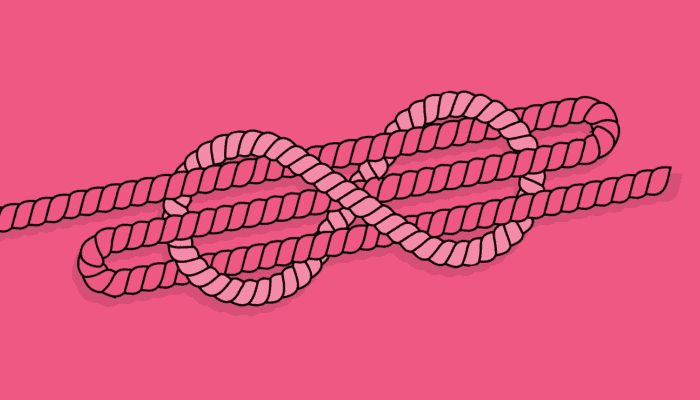Empowering Secure Development
In an era where digital security is paramount, Cycode reshapes the landscape for developer and AppSec tools. This blog unveils the latest suite of developer tools from Cycode. These new features show our commitment to seamlessly integrating security into the developer’s daily workflows, while enhancing communication and collaboration between developer and AppSec teams.
Unlocking Efficiency and Security in the Developer’s World
Our mission is clear: to give developers the means to write secure code swiftly, without pulling them out of their natural workflows.
Embracing the Shift-Left Paradigm with VS Code and JetBrains IDEs
Our newly launched VS Code and JetBrains IDEs plugins embody the essence of ‘Shift Left’ in security – by tackling security issues early in the development cycle, thereby saving time and reducing risks and costs associated with later fixes. These plugins facilitate code scanning for exposed credentials, vulnerabilities, and misconfigurations offering features like:
- A comprehensive tree view for scanning categories.
- Enhanced scanning options, allowing you to initiate new scans directly from the IDE at any point, even before code commits, and to automatically trigger scans whenever a file is saved.
- Syntax highlighting for easy identification of vulnerable code.
- In-depth violation analysis with actionable remediation suggestions.
- Customizable guidelines to align with your company’s specific protocols.
The Power of the Cycode Command Line Interface (CLI)
While not a new feature, the Cycode CLI remains a cornerstone of our toolkit. It streamlines security scans for hardcoded secrets, misconfigurations, and vulnerabilities, integrating seamlessly into existing developer’s CI/CD pipelines, including Jenkins, GitHub Actions, GitLab Runner, and more. By utilizing the Report option, users have the capability to push their local scan results to the Cycode platform. This allows them the flexibility to handle and analyze the results directly on the platform, if they choose.
With features like the pre-commit and pre-receive hooks (that prevents hardcoded secrets from entering collaborative remote repositories, a.k.a. push protection), it ensures security checks during different stages of the development process.
Proactive Security with Pull Request (PR) Scans
Our PR scanners enable early detection of security issues right within the pull requests, enhanced with the capability to integrate your company’s custom security guidelines. This feature allows you to control and monitor repositories for potential violations, ensures adherence to your specific security standards and practices during the code review process.
AI SAST Remediation
With AI-powered SAST remediation fixes, our PR scanners and IDE plugins will suggest smart solutions to security issues, based on AI contextual remediation and enhanced precision, enriching the developer experience and enhancing your application’s security posture.
Enhance Collaboration Between Dev and AppSec Teams
As we pivot from developer-focused tools to those designed for AppSec teams, Cycode introduces a range of features for configuration and monitoring, empowering AppSec and Security Admins teams.
Tailored for Large Organizations: These features are particularly valuable for bigger organizations, where AppSec and Dev teams might not engage as regularly with each other compared to smaller companies. It promotes ongoing communication and collaboration, effectively bridging the interaction gap and ensuring a cohesive alignment of security protocols with development practices.
- PR Scans Settings: Customize your security scans by selecting specific violations categories and repositories, setting severity thresholds, choosing which actions developers are allowed to take, enabling block merge options, as well as auto-scanning for newly added repositories in your chosen organization.
Configuring auto-scans for new repositories - PR Scans History & CLI Scans Logs: These tools provide detailed insights into the security scans conducted, enhancing visibility and control for security teams.
Pull request scans history page - Developer Audit in PRs: Gain insights into developer actions within their pull requests. Understand the rationale behind actions such as marking violations as false positives, ignoring issues, or adding comments, while ensuring compliance with security policies.
Developer audit in pull request - Adding Custom Company Guidelines to IDE, CLI & PR Scan Results: This feature allows Security teams to control and monitor the way developers resolve found violations, ensuring that any code changes adhere to company’s security standards.
Create new policy with company’s custom guidelines Company’s custom guidelines - Developer Workflows Dashboard: This dashboard provides an extensive overview of security tools adoption, engagement levels, violation type trends, and improvements in coding security. It highlights key metrics such as plugins usage, adoption rates across different repositories, projects and dev teams, and changes in violation frequency. It delivers a comprehensive understanding of security practices within your development environment.
IDE usage monitoring dashboard
How Cycode Can Help
Each feature in Cycode’s toolkit is meticulously crafted with two key personas in mind: the Developer and the Security Admin. For developers, these tools mean less time spent on security compliance and more time on creative development. For security teams, it’s about having the right tools to monitor, guide, and enhance overall security practices effectively.
Cycode’s latest offerings – IDE plugins, CLI and PR scanning, audit and monitoring tools – are more than just features. They’re a testament to our commitment to merging security with efficiency. They represent a unified approach where developers and security teams work hand in hand, ensuring that the digital world remains a safe place to innovate.
If you’d like to learn more about how Cycode delivers peace of mind with a complete Application Security Posture Management (ASPM) platform, book a demo now.