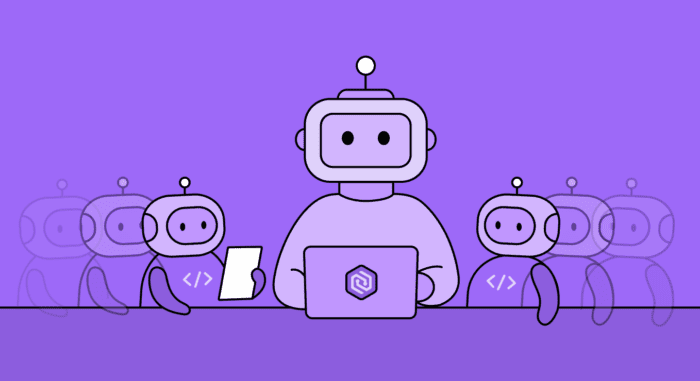AI has fundamentally changed how software gets built. Today, developers no longer need to write every line from scratch. Instead, they’re increasingly collaborating with AI tools that scaffold projects, write tests, and suggest improvements in real time.
Picture this: a developer is building a new dashboard. They prompt their AI assistant for a React component, and within seconds, it generates the structure, hooks, and styling. The dev refines a few lines, asks for test coverage, and moves on. What once took hours now takes minutes.
This style of working—intuitive, fast, improvisational—is becoming more common, and it has a name: vibe coding. Unlike traditional AI-assisted development, vibe coding is less about task completion and more about creative momentum. It’s about building in flow.
But this rapid shift hasn’t come without consequences: 70% of security professionals say generative AI has worsened visibility challenges across the application landscape.
Likewise, it introduced new questions: How do we manage risk when the code isn’t hand-authored? What are the best practices? And where does security fit in this new workflow?
This article aims to answer all of those questions and more so that you understand how vibe coding is transforming DevOps, and how to leverage AI safely and securely within your workflows.
Key highlights:
- Vibe coding is reshaping development workflows by making AI an active collaborator rather than a passive assistant. This accelerates productivity, but introduces new security risks.
- Traditional security processes struggle to keep up with AI-generated code, which often bypasses established review guardrails and introduces risks like vulnerable dependencies, leaked secrets, and unclear ownership.
- Securing AI-assisted development requires intentional practices like treating AI output as drafts, embedding automated scanning into pipelines, governing AI tool usage, and using platforms like Cycode that offer code-to-runtime visibility and integrated risk management.
What Is Vibe Coding?
Vibe coding is an intuitive, AI-first approach to software development where developers “steer” the output of large language models through natural language prompts, rather than writing code line by line. It’s less about instructions and more about interaction—guiding an AI to generate, iterate, and refine in real time.
The term first gained traction after AI researchers like Andrej Karpathy began referring to a new style of working with tools like GPT-4, Cursor, and Copilot. These tools that respond not just to commands, but to context and creative nudging. In vibe coding, developers rely on AI to kickstart ideas, unblock their flow, and generate functional code snippets they can quickly test or adapt.
Vibe Coding vs. Traditional AI Processes
Understanding the difference between vibe coding and traditional AI-assisted coding is essential because it impacts everything from developer workflows to how risk is introduced and managed. These two modes of working involve fundamentally different approaches to how developers interact with AI, how much control they maintain, and what kind of expertise is required.
These distinctions shape not only how code gets written, but how secure, maintainable, and scalable it is in practice.
Here’s how they compare:
| Aspect | Vibe Coding | Traditional AI Coding Assistance |
| Developer Role | Creative collaborator steering output interactively. | Task executor using AI for suggestions on well-defined problems. |
| Prompting Style | Open-ended, conversational, often exploratory. | Precise, narrowly scoped, and goal-oriented prompts. |
| Level of Abstraction | High-level and conceptual, describing functionality or user outcomes | Closer to code-level, requesting specific functions or logic. |
| AI Autonomy | High. AI may generate full implementations with minimal intervention. | Moderate. AI assists but expects more structured developer input. |
| User Expertise Required | Medium. Strong contextual awareness and ability to steer AI effectively. | High. Typically requires deep knowledge of codebase and how to validate output. |
How Is AI-Assisted Coding Transforming Developer Workflows?
Advances in AI have dramatically evolved what it means to build software. Tools like Copilot, CodeWhisperer, and Replit Ghostwriter are no longer just offering autocomplete suggestions—they’re collaborating with developers in real-time to architect solutions, draft infrastructure, and even design user experiences.
This evolution is especially pronounced in how developers start projects, iterate on ideas, and engage with code at a higher level of abstraction. As workflows shift, the expectations placed on both AI tools and the developers using them are changing too. Instead of starting from scratch, developers now begin with a prompt, a comment, or even a half-formed idea and let AI do the heavy lifting.
To illustrate how much things have changed, here are a few real-world before-and-after shifts we’re seeing in development workflows:
- Before: Developers manually scaffolded apps, researched libraries, wrote extensive boilerplate, and painstakingly created tests.
- After: Developers prompt AI tools to generate full scaffolds, receive instant library suggestions, and spin up draft tests in seconds.
- Before: Code review was a structured, predictable checkpoint in the pipeline.
- After: AI-generated snippets enter projects informally, often bypassing traditional review guardrails.
- Before: Developers deeply understood every line they wrote.
- After: Developers curate and edit AI suggestions—but may not fully vet each line’s implications.
These changes are a massive win for efficiency. But they also introduce new complexity for security teams. Code can now originate from outside repositories, transient files, or AI-generated snippets pasted directly into projects, often bypassing traditional checkpoints.
Are AI Coding Assistants Really Saving Developers Time?
The short answer: yes.
According to GitHub, 67% of developers now use GitHub Copilot at least five days a week, and complete tasks up to 55% faster when using the tool. Anecdotally, developers say AI tools help unblock them, reduce boilerplate, and support faster ideation.
However, AI-generated code can also be misleading. If developers don’t fully understand the code they’re pasting in—or if it introduces hidden bugs or vulnerabilities—the time saved now may result in hours lost to debugging or remediation later. Teams that treat AI code as production-ready by default are especially vulnerable.
For a deeper look at how AI can simultaneously speed up development and magnify risks, check out Cycode’s AI-Accelerated Development or Amplified Risks? guide.
Practical Use Cases of Vibe Coding in DevOps
Vibe coding isn’t just a new workflow trend. It’s already finding practical applications across the software development lifecycle. From prototyping to infrastructure management, developers are using AI to move faster and experiment more freely.
Here are some of the most common (and impactful) ways vibe coding is being applied in real-world DevOps workflows:
Automating CI/CD Pipeline Tasks
Vibe coding makes it possible to quickly generate and update CI/CD pipeline tasks without starting from scratch. Developers can prompt AI tools to create GitHub Actions workflows, Jenkins pipelines, or GitLab CI configurations in a matter of minutes. This is especially helpful for setting up basic automation tasks like build, test, and deploy stages. However, while AI can drastically speed up configuration, it may introduce brittle workflows or hardcoded secrets if outputs aren’t carefully reviewed. Security and maintainability must remain top priorities.
Generating Infrastructure as Code (IaC)
One of the most practical applications of vibe coding is generating Infrastructure as Code templates. Developers can prompt AI to create Terraform scripts, Kubernetes manifests, or CloudFormation templates to provision cloud infrastructure on demand. This saves significant time, especially for teams spinning up environments for testing or staging. Still, default AI outputs may lack proper security hardening, such as overly permissive IAM roles or public-facing storage buckets. Careful validation is crucial to prevent accidental exposure or compliance risks.
Writing Monitoring and Compliance Scripts
AI assistants can help developers write monitoring scripts for logging, alerting, and compliance auditing. For example, a developer might prompt AI to generate a Python script that checks for unencrypted S3 buckets or scans VPC configurations for noncompliance. This use case is particularly attractive for DevOps and security teams trying to automate repetitive validation tasks. But because AI may suggest superficial checks rather than in-depth validation, manual review and layering with robust scanning tools remains necessary.
Creating Policy-as-Code Templates
Developers and security teams are increasingly using AI to draft Policy-as-Code templates for frameworks like OPA (Open Policy Agent) and Sentinel. Vibe coding can assist with writing rules that govern infrastructure access, deployment permissions, or resource configurations. This significantly lowers the barrier for teams that are new to Policy-as-Code initiatives. However, policies generated through vibe coding may lack thorough coverage or nuanced conditions, potentially weakening enforcement. Testing and peer review are critical before rolling out AI-assisted policies in production environments.
Documenting Deployments
Vibe coding can also streamline documentation by automatically generating deployment guides, changelogs, or inline code comments based on project history or prompts. This reduces the documentation burden for busy teams and helps ensure that critical information is captured alongside deployments. However, because AI-generated documentation can sometimes be vague or misaligned with the actual behavior of the deployment, it’s important to validate and customize these outputs to ensure they are accurate, clear, and useful for future maintainers.
How to Choose the Right AI Programming Assistant
Research from Gartner predicts that by 2027, 75% of Enterprise Software Engineers Will Use AI Code Assistants by 2028. That means making the transition to AI-assisted development inevitable…but choosing the right AI programming assistant is critical.
The wrong tool can introduce technical debt, expose your systems to vulnerabilities, and slow down your DevOps workflows instead of speeding them up.
Prioritize Security and Code Quality
Security and code quality should be non-negotiable when evaluating AI programming assistants. A tool that frequently suggests insecure patterns, outdated libraries, or hardcoded secrets can quickly undermine your entire development workflow. Look for assistants that integrate well with static analysis tools, support secure-by-default coding practices, and help your team catch issues early. Ideally, the assistant should enhance your security posture—not add hidden risk or technical debt your team will have to clean up later.
Check Integration With DevOps Toolchains
The best AI assistants fit naturally into your existing DevOps workflows without causing friction. Evaluate whether the tool integrates with your preferred IDEs, version control systems, and CI/CD pipelines. Seamless integration ensures that code reviews, security scans, and automation steps remain consistent—even as AI plays a bigger role in code generation. Assistants that can’t fit into established processes risk creating blind spots, where unreviewed or risky code can slip into production unnoticed.
Evaluate Governance and Compliance Features
Governance and compliance features are essential for teams working in regulated industries or handling sensitive data. It’s important to understand how the assistant handles prompt data, where outputs are stored, and what visibility your organization has into usage. Look for options that allow you to manage access, enforce organizational policies, and maintain audit trails. Without these controls, you risk introducing compliance violations, IP concerns, or legal exposure without even realizing it.
Assess Reliability and Prompt Flexibility
Reliability and prompt flexibility are key to driving real productivity gains. A good AI assistant should perform consistently across different languages, frameworks, and project types. It should also give developers some control over how verbose, structured, or opinionated its suggestions are. Tools that lack this flexibility can frustrate users or lead to inconsistent codebases. Focus on assistants that adapt to your team’s needs—not ones that force your team to adapt to the tool.
Best Practices for AI-Assisted Software Development
The risks introduced by AI-assisted development are real—but they’re also manageable with the right practices. By building intentional guardrails around how AI-generated code is created, reviewed, and integrated, teams can fully capture the benefits of faster development without exposing their applications and products to unnecessary risk.
Treat Your AI Code as Drafts
Never assume that AI-generated code is production-ready out of the box. Treat all outputs as rough drafts that need critical review, testing, and refinement before deployment. This mindset helps prevent insecure patterns, licensing violations, and technical debt from creeping into your projects. Teams should establish clear processes that require human validation of any AI-contributed code.
Embed Code Review and Scanning in Pipelines
Even in fast-moving, AI-assisted workflows, automated code review and security scanning remain non-negotiable. Integrate tools like Cycode into your CI/CD pipelines to automatically scan for vulnerabilities, hardcoded secrets, and open-source risks. This ensures every piece of code—whether written by a human or an AI—is evaluated with the same level of rigor before it reaches production.
Train Teams on Secure AI-Assisted Coding Workflows
Developers need more than just access to AI tools—they need training on how to use them responsibly. Provide workshops or internal guides that teach teams how to craft better prompts, recognize insecure or low-quality suggestions, and escalate questionable outputs for deeper review. The goal isn’t to slow developers down, but to equip them with the judgment needed to code safely at speed.
Establish Governance for AI Tool Usage
Without clear policies, AI usage can create massive visibility and compliance gaps. Organizations should define approved AI tools, outline acceptable use cases, and enforce data handling standards for prompt and code generation logs. Establishing governance early prevents shadow IT risks, simplifies audits, and ensures developers use AI in ways that align with security and legal requirements.
Secure Your AI Coding Process with Cycode
With 63% of security leaders agreeing that CISOs aren’t investing enough in code security, it’s clear that organizations need stronger solutions built for the AI era. Teams need a way to secure both human- and AI-generated code without slowing down the pace of innovation.
Cycode helps modern development teams secure their workflows end-to-end with:
- Code-to-runtime visibility to catch risks across the entire SDLC
- Proprietary and integrated scanners for secrets, SAST, SCA, IaC, and CI/CD
- Context-rich risk prioritization so teams fix what matters most
- Seamless integration into developer workflows for maximum speed and coverage
Learn more about how Cycode secures AI-powered development across the full software delivery lifecycle or book a demo today and see how Cycode can help secure your AI code generation.