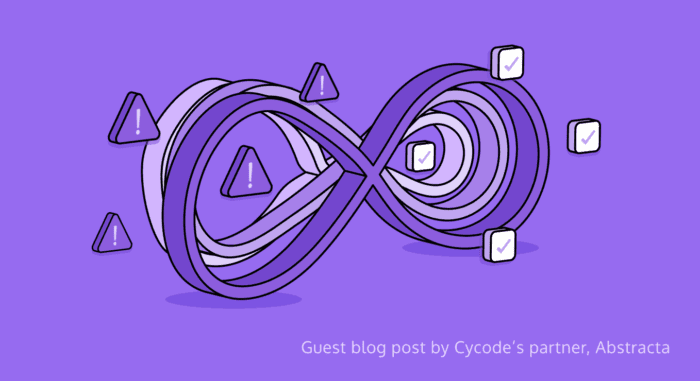It’s easy to believe that a fast, automated pipeline means a secure one. After all, if your CI/CD tools are already running tests, enforcing checks, and deploying code, what’s missing?
The reality is, automation can also speed up exposure: Secrets hardcoded into commits, a vulnerable library added in a hurry, or perhaps a pipeline misconfiguration that no one noticed. When security testing isn’t embedded in the process, risks move forward just as efficiently as features.
At Abstracta, we know from experience that integrating security into the development and delivery workflow is key to catching vulnerabilities at the pace they’re introduced. When they’re still visible, traceable, and easier to address.
To start, ask yourself:
- At what moments does your code become vulnerable?
- Which parts of the pipeline are being tested for security, and which aren’t?
- How do security findings reach the team?
- Do developers have the context to act on a security issue?
These answers will reveal how your workflow behaves under pressure and where gaps form. That’s where integration begins.
So, How Do You Actually Integrate Security Testing?
Supporting global engineering teams has helped us understand something clearly: integrating security into CI/CD isn’t about adding more layers but about connecting what already exists in a way that supports how people build and deliver software.
Here, we share 10 steps to build that integration:
Step #1: Observe How Code Moves
Map how changes flow from idea to release. That includes version control, branching practices, and pipeline triggers. Observability really matters: the more you see, the more you understand what’s actually happening between intent, execution, and results.
Step #2: Locate Overlooked Areas
Focus on places where change moves without much visibility. Hardcoded secrets, third-party libraries, infrastructure-as-code templates, or pipeline permissions that evolve quietly, as these often introduce risk long before testing begins.
Step #3: Place Each Test where It Can Help
Some checks belong closer to the developer’s keyboard, others later in the pipeline. Tests that flag passwords or access tokens in code are more effective right after each push. Static analysis fits earlier, while dependency checks bring more context at build time.
Step 4: Connect Results to Daily Work
Security findings are more likely to prompt action when they appear in the right context, during code review, in pull requests, or inside the same issue tracker developers already use. Results buried in dashboards tend to stay there.
Step 5: Limit Unnecessary Alerts
Too many checks, or poorly tuned ones, can generate friction. False positives, low-priority issues, or alerts without ownership make it harder to focus. Prioritize based on relevance, and review thresholds over time.
Step 6: Use Automation to Reduce Effort
Platforms that support low-code test creation, quality gates, and dynamic risk scoring can help teams adopt security checks without overwhelming them. Some tools group related issues, suggest likely owners, or highlight patterns across builds.
Step 7: Apply AI-native Tools with the Right Support
AI helps expand security coverage, particularly when used in an AI-Native Application Security Platform like Cycode. Tools like Cycode connect signals—hardcoded secrets, vulnerable libraries, misconfigured Infrastructure-as-Code (IaC) files—via a Risk Intelligence Graph. IaC files are code templates (YAML, JSON, HCL) that define cloud infrastructure. This correlation reveals how isolated issues combine into real risks. Instead of alert overload, teams get actionable insights that improve prioritization with less friction.
Step 8: Include Post-Deployment Feedback
Some issues only surface after release. True observability means connecting post-deployment findings back to their source. Tools like Cycode trace runtime vulnerabilities back to the exact line of code, commit, or pipeline step. This connects post-deployment findings to their origin, revealing which issues are actually exploitable. The result is a feedback loop that strengthens the SDLC and gives developers concrete, traceable issues, not abstract alerts.
Step 9: Align Testing with Your Broader Security Posture
Security testing helps enforce policies and validate controls. It checks for encryption in transit and at rest, proper access logic, logged actions, and audit trails. In many contexts, this alignment also supports compliance frameworks like SOC 2 Type II, ISO 27001, or internal governance standards.
Step 10: Evolve Your Testing Strategy
Security testing isn’t static. As architectures evolve, threat models shift, and teams change, your testing approach needs to adjust. Track what findings repeat, and revisit what isn’t working. Don’t forget that integration is never a one-time effort; it’s a continuous conversation.
Making “Shift Left” Mean Something
The idea of shifting security left is everywhere. But unless it’s tied to real changes in workflow and ownership, it doesn’t go far. Running scans earlier isn’t helpful if they produce alerts that no one understands or owns.
That’s why we focus on integrating security results directly into developer environments: pull request comments, pipeline dashboards, issue trackers. The goal isn’t to flood the team with information; it is to surface what matters, when it matters, to the person who can fix it.
When Automation Leads to Confidence
There’s a difference between automating checks and building trust. A failed test without context creates confusion, while a blocked release without explanation slows everyone down.
Teams need pipelines that provide the right kind of signal: timely, explainable, and actionable. When a security issue is flagged, it comes with ownership, context, and a path forward.
This is the shift we aim to support: from security as friction to security as feedback, from compliance to confidence.