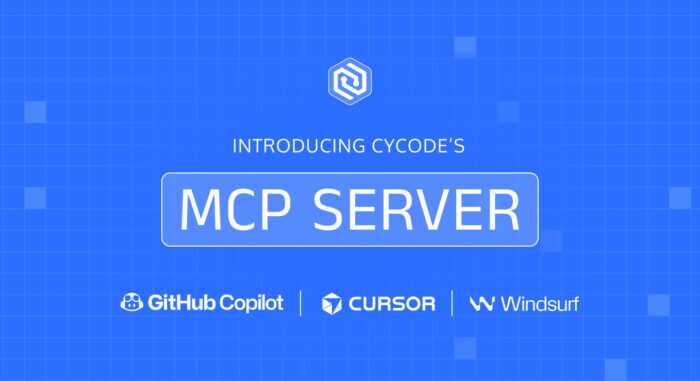We’re excited to announce the release of the Cycode MCP Server—a powerful new capability that enables developers using AI coding tools like Cursor, Windsurf, and GitHub Copilot to seamlessly integrate Cycode’s security scanners into their vibe coding workflows.
This launch marks a major milestone in our mission to bring AI-native application security to the forefront of the developer experience. With this new server and CLI-based scan hook, Cycode now participates directly in the Model Context Protocol (MCP) ecosystem, making it easier than ever to secure code as it’s being written by AI.
What is MCP and Why Does It Matter
MCP (Model Context Protocol) is an emerging open standard designed to connect large language models (LLMs) to real-world developer tools and workflows. Think of it as a protocol layer that lets AI agents request and receive contextual information or take action across the software development lifecycle.
With our new MCP Server, any AI agent that speaks MCP can now:
- Automatically trigger Cycode scans on generated or modified code
- Receive contextual remediation guidance inline, empowering devs to fix issues right away
- Leverage Cycode’s industry-grade scanners from SAST to Secrets Detection to build more secure software with confidence
This is more than a new feature. It’s a direct extension of our vision to lead the next generation of secure, AI-accelerated software development.
Why Developers and Security Teams Should Care
As developers increasingly rely on AI coding assistants, the need for built-in security guardrails has never been more urgent. Without proper controls, AI-generated code risks introducing critical vulnerabilities at speed and scale.
With Cycode’s MCP Server, you get:
AI-Augmented Security Scanning
Let your AI coding tools check their own work by tapping directly into Cycode’s security engines.
Inline Remediation
Don’t just detect problems—fix them. With Cycode’s guidance, developers get actionable suggestions as they code.
Shift-Left Simplicity
Secure code earlier in the lifecycle with no additional friction. Everything happens inside the developer’s flow.
Future-Proof AI Integration
We’re working with the most forward-thinking tools and standards to ensure Cycode stays at the leading edge of developer-first AppSec.
How to Start Using Cycode With Cursor
Getting started with Cycode’s MCP Server inside Cursor is as simple as selecting Cycode from the Cursor integrations, going into settings, and enabling Cycode as your default security scanner. With just a couple of clicks, you are augmenting your AI code generation tool with enterprise-grade application security.
Once selected, Cycode automatically scans your AI-generated code and provides security feedback and remediation suggestions without switching context or disrupting vibe coding workflows.
Other Ways to Get Started
Cycode’s MCP Server is now live and available in CLI version v3.2.0+.
To use it:
- Upgrade your CLI to v3.2.0
- Check out the experimental MCP command
- Integrate it with your favorite tools via MCP-compatible platforms like Cursor, Windsurf, GitHub Co-Pilot, and more.
Some places where you can find the Cycode MCP Server:
The Future of Application Security Is AI-Native
This launch is a big step forward in our commitment to secure the software the world depends on—code, whether written by humans or generated by AI.
By embedding security into AI-driven workflows, we’re not just reacting to the future—we’re helping shape it.
Stay tuned for more innovations as we continue to expand Cycode’s AI-native Application Security platform. In the meantime, upgrade your CLI, connect your tools, and experience the power of secure AI development—powered by Cycode.